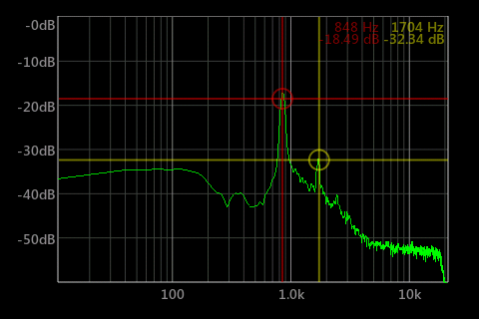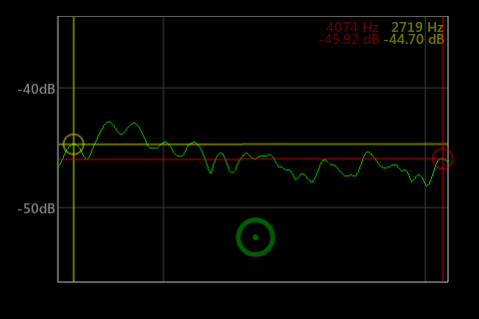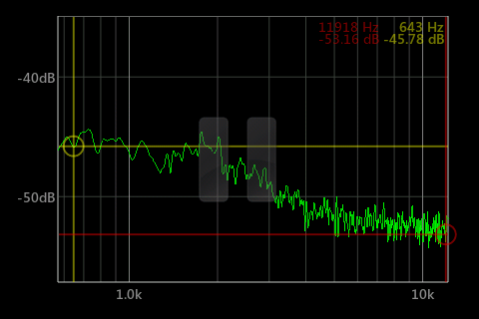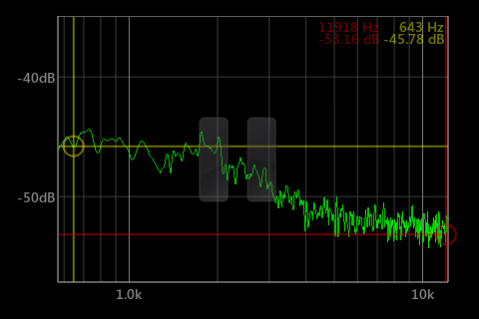SpecScope Spectrum Analyzer 1.0.4
Free Version
Publisher Description
Specscope is now deprecated and has been replaced by the Specscope 2. Please head over to https://play.google.com/store/apps/details?id=com.nfx.android.specscope for more info.
-----------------------------------------------------------------------------------------------------
SpecScope is a spectrum analyzer and is the second in the line of engineer applications from NFX Development. The SpecScope incorporates the speed and ease of use to access FFT frequency measurements in a hurry.
The UI maximizes the size of the screen, using gesture control to navigate around the graph measurement.
If you are unhappy in anyway with this product, feel free to contact me and I will help all I can, if I cannot help I will offer a refund at any time (even past the 15 minute google refund mark)
Email : nfxdevelopment@gmail.com
- Logarithmic/Linear measurements
- Pinch to zoom in both X and Y axis
- Simply navigate round the graph by dragging
- Selectable No. bin for accuracy versus speed
- Three settings of spectrum averaging
- Four different windowing options
- Threshold trigger to hold the peak value
- Tap to pause and resume measurements (graph is still navigational in this mode)
- A adjustable sample rate allow analysis from 10 Hz to 22KHz
- Optional measurement markers for ease of reading
Thank you for purchasing, I hope you enjoy! If you have enjoyed this app leave a quick rating and comment. Thanks!!
About SpecScope Spectrum Analyzer
SpecScope Spectrum Analyzer is a free app for Android published in the Audio File Players list of apps, part of Audio & Multimedia.
The company that develops SpecScope Spectrum Analyzer is NFX Development. The latest version released by its developer is 1.0.4. This app was rated by 1 users of our site and has an average rating of 3.0.
To install SpecScope Spectrum Analyzer on your Android device, just click the green Continue To App button above to start the installation process. The app is listed on our website since 2016-10-30 and was downloaded 138 times. We have already checked if the download link is safe, however for your own protection we recommend that you scan the downloaded app with your antivirus. Your antivirus may detect the SpecScope Spectrum Analyzer as malware as malware if the download link to com.nfx.specscope is broken.
How to install SpecScope Spectrum Analyzer on your Android device:
- Click on the Continue To App button on our website. This will redirect you to Google Play.
- Once the SpecScope Spectrum Analyzer is shown in the Google Play listing of your Android device, you can start its download and installation. Tap on the Install button located below the search bar and to the right of the app icon.
- A pop-up window with the permissions required by SpecScope Spectrum Analyzer will be shown. Click on Accept to continue the process.
- SpecScope Spectrum Analyzer will be downloaded onto your device, displaying a progress. Once the download completes, the installation will start and you'll get a notification after the installation is finished.